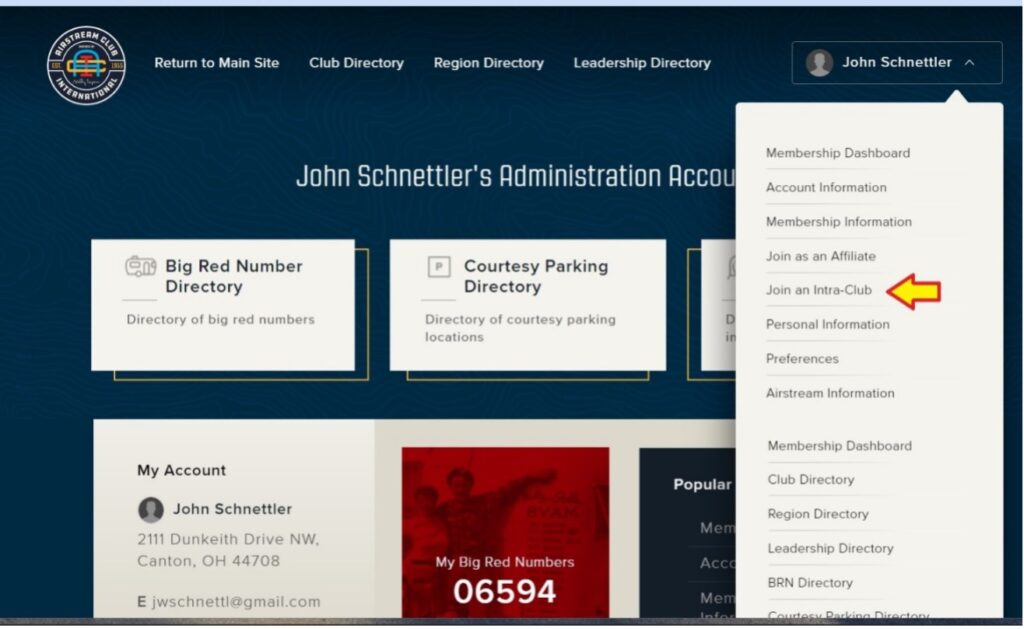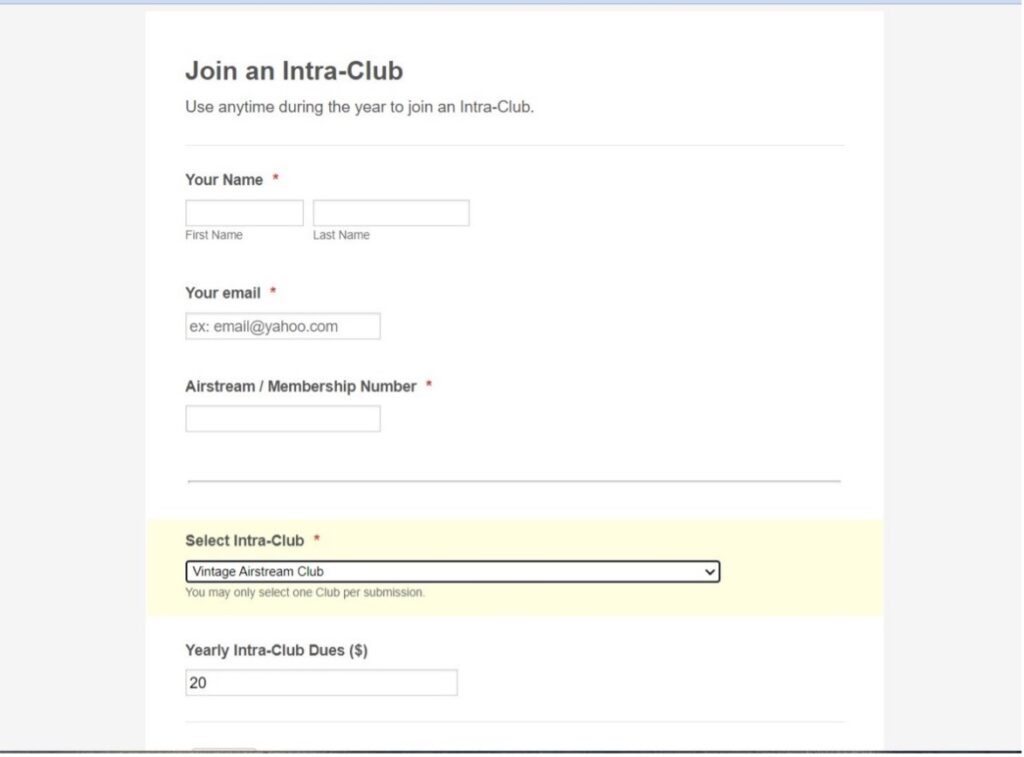Join/Renew with WBCCI renewal
If you are joining or renewing during the normal WBCCI renewal period coinciding with your anniversary date, please log onto https://airstreamclub.org and a form window will automatically appear which will guide you through the renewal process. Be sure to add “Vintage Airstream Club” in the Intra-Club portion of the form.
Join/Renew VAC membership only
If you wish to join or renew your VAC membership at any time outside your anniversary date, follow the steps outlined below.
- Log into the WBCCI website https://airstreamclub.org using your email address and password. If you do not know either of those, please call WBCCI HQ at 937-596-5211 during business hours Monday to Thursday 8:00 am to 4:30 p m EST, Friday 8:00 am to 4:00 pm EST, for assistance.
- After logging in, you will be at your membership dashboard. In the upper right of the screen you will see your name in a pull-down menu box. Click on the downward pointing arrow to see the menu options.
- Click on Join an Intra-Club.
4. Fill out the Join an Intra-Club form, be sure to choose Vintage Airstream Club, and click Next. The form should guide you through the rest of the process.